FAQ for UNC Charlotte Academic Advisors
What do I as an Academic Advisor need to know about what is changing with Professional Licensure Programs compliance at UNC Charlotte?
Effective July 1, 2024, Professional Licensure Programs can only enroll students from states in which the program “satisfies the … educational requirements for professional licensure” (34 CFR §668.14(b)(32)(ii)). The U.S. Department of Education released this rule to ensure “that a student who enrolls in the program, and seeks employment in that State after completing the program, qualifies to take any licensure or certification exam that is needed for the student to practice or find employment in an occupation that the program prepares students to enter.” Two new academic procedures (Programs for Licensed Professions and Student Learning & Professional Licensure Locations) provide complete details of Charlotte’s plan to comply with the regulation, but advisors are most likely to be called upon to help students with these niche topics:
- How students enter a Professional Licensure Program
- How students are determined to be eligible to enroll in a Professional Licensure Program
- The role location plays in licensure and career preparation in general
- Navigating University processes related to Professional Licensure Programs
The FAQs that follow address these issues.
What is a Future Professional Licensure Location and why is it important?
The Future Professional Licensure Location–also known as a “PL Address” or “PL State”–is the state where a student plans to seek licensure post-graduation. The University tracks this information for each student in a Professional Licensure Program in order to
- Ensure that the Professional Licensure Program satisfies licensure requirements in the states where our students plan to practice and
- Keep students informed about regulatory, programmatic, and/or location changes that could affect their career plans.
How do I look up a student’s Future Professional Licensure Location (aka “PL address”)?
- Login to Banner.
- Navigate to the SPAIDEN form.
- Enter the student’s ID (800 number) and click “Go.”
- Click on the Address tab. Here you will find every address associated with the student. Use the forward and back arrow buttons at the bottom of the window to navigate through them, looking for the address with “PL” in the Address Type field, “1” as the Sequence Number, and the To Date box empty. The student’s Future Professional Licensure Location can be found in the State or Province field. Note: If the student has never enrolled in a Professional Licensure Program, the student will not have a PL Address. If a student who lacks a PL address needs one, use the Attestation process.
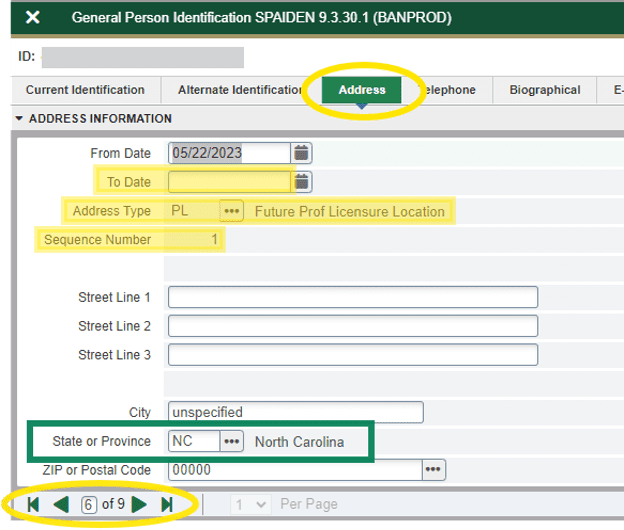
How is the Future Professional Licensure Location initially set?
It depends. For students applying for admission to the University and a Professional Licensure Program at the same time, the PL address will be determined as part of the application process, stored temporarily in Slate, and pushed to Banner along with the applicant’s other data. For students who have already been admitted to the University and are already taking classes (i.e., “continuing” students), the PL state can be set or changed using the Attestation process.
What should we do if a student does not have a Future Professional Licensure Location?
Provide the student with information about the Attestation process. Instruct the student to follow the instructions provided there.
Can a student enroll in a Professional Licensure Program without a Future Professional Licensure Location?
No, students must have a declared Future Professional Licensure Location to ensure the program meets the licensure requirements of that state.
How do I determine if a student is eligible to enroll in a Professional Licensure Program?
You need to know three data points to determine a student’s eligibility to enroll:
- Name of the Professional Licensure Program.
- Student’s Future Professional Licensure Location. Also known as a “PL address,” you can look it up in Banner. (See this section for how to.)
- Professional Licensure Program’s status in the student’s Future Professional Licensure Location. The easiest way to look this up is with the Professional Licensure Lookup Tool. Just enter the program name and the state and receive a straightforward answer.
What should I do if an advisee is not eligible to enroll in a Professional Licensure Program?
Discuss the student’s options, including the following:
- Consider a similar program that satisfies licensure requirements in the student’s Future Professional Licensure Location. Some concentrations differ by only a few courses, but that could make the difference. University faculty and staff can look up the list of programs that meet licensure requirements in each state with the Professional Licensure Lookup Tool.
- Confirm the state listed as the student’s Future Professional Licensure Location (aka PL address) is, in fact, where the student plans to seek licensure and employment after graduation. Although University employees should never encourage students to use the attestation process to circumvent program eligibility rules, they can offer support to persons who have never really thought about the options that will be open to them upon degree completion. The list of states in which Professional Licensure Programs do satisfy licensure requirements can be found using the Professional Licensure Lookup Tool.
- Help the student think through the kinds of programs that will meet their needs, then suggest alternative programs, especially those offered by UNC System schools.
What is the process for students to declare their future licensure state?
The process of setting or changing your Future Professional Licensure Location is known as “Attestation“. Read all about it here.
How do I find out a student’s state for professional licensure program purposes?
- Login to Banner.
- Navigate to the SPAIDEN form.
- Enter the student’s ID (800 number) and click “Go.”
- Click on the Address tab. Here you will find every address associated with the student. Use the forward and back arrow buttons at the bottom of the window to navigate through them, looking for the address with “PL” in the Address Type field, “1” as the Sequence Number, and the To Date box empty. The student’s Future Professional Licensure Location can be found in the State or Province field. Note: if the student has never enrolled in a Professional Licensure program, this address type will not appear.

Where can I look up all the states in which [program name] meets and does not meet licensure requirements?
You can find this information in at least two places.
- The Professional Licensure Lookup Tool is probably the easiest for faculty and staff to use. Several tabs provide easy access to the same data in slightly different forms. Use the Determine Eligibility to Enroll tab to check a program against a single state. The Meets or Does Not Meet by Program tab provides a comprehensive listing of all eligible states for a given program. The Search by State tab shows all programs that satisfy licensure requirements in a given state.
- The Inventory of Professional Licensure Programs is available for general public access. It contains the same information, but without a quick lookup tool.
What is the Professional Licensure Lookup Tool and how do I access it?
The Professional Licensure Lookup Tool provides information on program licensure status across different states and is accessible here.
What is the Inventory of Professional Licensure Programs and how do I access it?
The Inventory of Professional Licensure Programs lists all programs and the states in which they meet licensure requirements. It is accessible through the UNC Charlotte Professional Licensure website.