Building SPS Online Program Course Sections
This web page is for departmental course builders. Use these resources provided to learn the course build steps in addition to, not in place of, the Banner training you received through the Office of the Registrar to build the School of Professional Studies (SPS) degree program course sections.
Section Number Designations
In fall and spring, all Distance Education Campus courses should be assigned:
- An ‘8’ as the middle digit of the section number.
- A majority of the course sections will be 08x.
- The first and last digit designations may be a letter or number with additional sections using sequential numbers (080, 081, 082, …).
In summer, all Distance Education Campus courses should be assigned:
- 58x section number for First Half Term and Full Term
- 78x section number for Second Half Term
- The last digit designations may be a letter or number with additional sections using sequential numbers (580, 581, 582 … or 780, 781, 782, …).
Preparing courses with section numbers this way ensures accuracy in reporting. Check with the SPS Program and Student Support Services team for more information about any of these circumstances or to discuss any possible changes.
Campus Code
The Campus Code (on the Course Section of Banner SSASECT screen in the Information Section) has two options. Choose the “D” which stands for Distance Education Campus courses in the schedule as seen below.
Do not assign this “D” Campus Code to main campus program course sections for any term – even if they are delivered online.
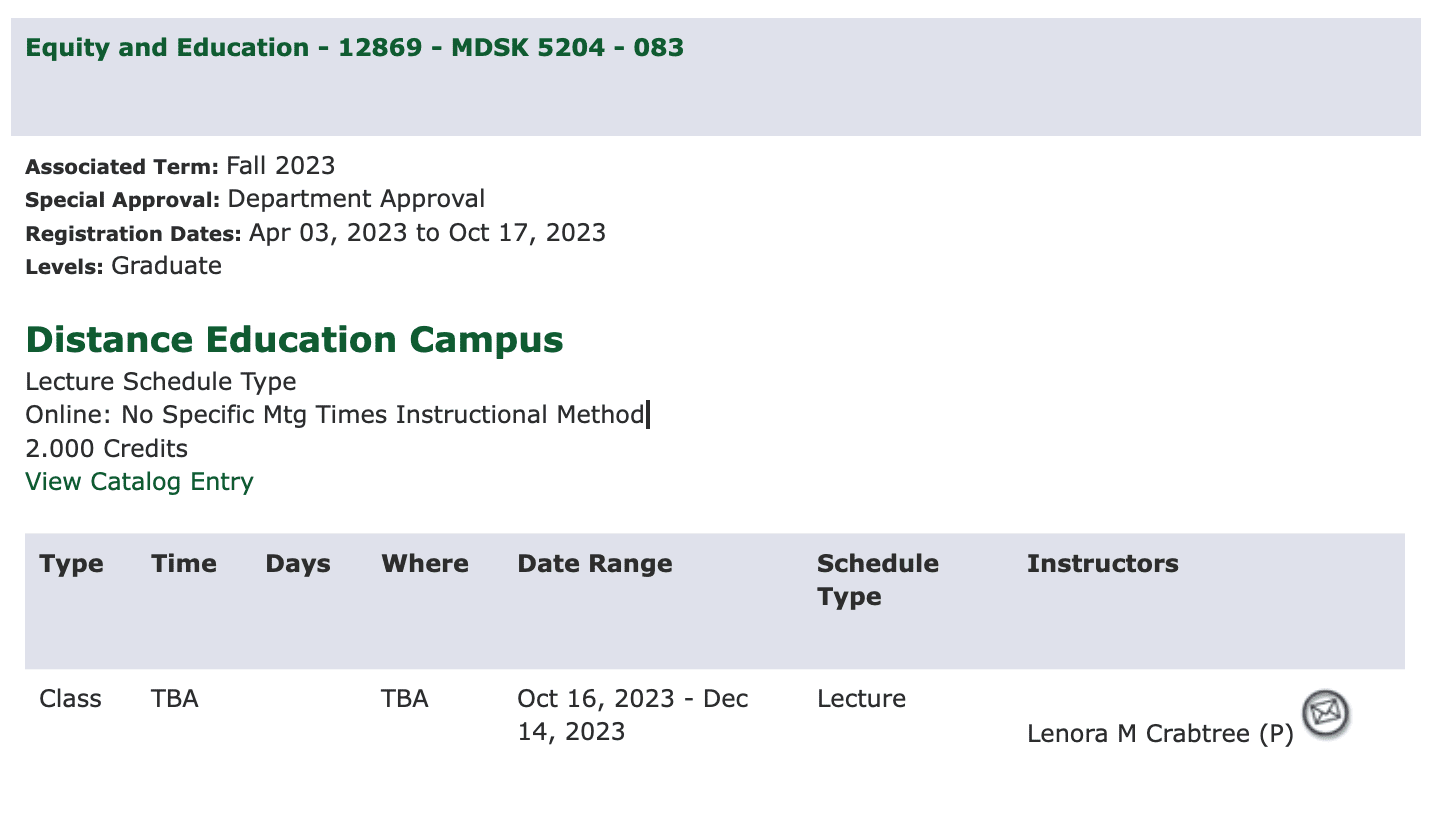
Instructional Method Codes
There are five Instructional Method options that can be used to build Distance Education Campus course sections. However, this section outlines the most commonly-used options and their importances.
100% Online
- IS means the course is 100% online and meets synchronously.
- IS sections always have “ONLINE” for the Building and “INTERNET” for the Room Number.
- Submit all the virtual instructional meeting day(s) and time(s) the students will meet virtually with the instructor for the synchronous course as shown here with various dates and two different times.
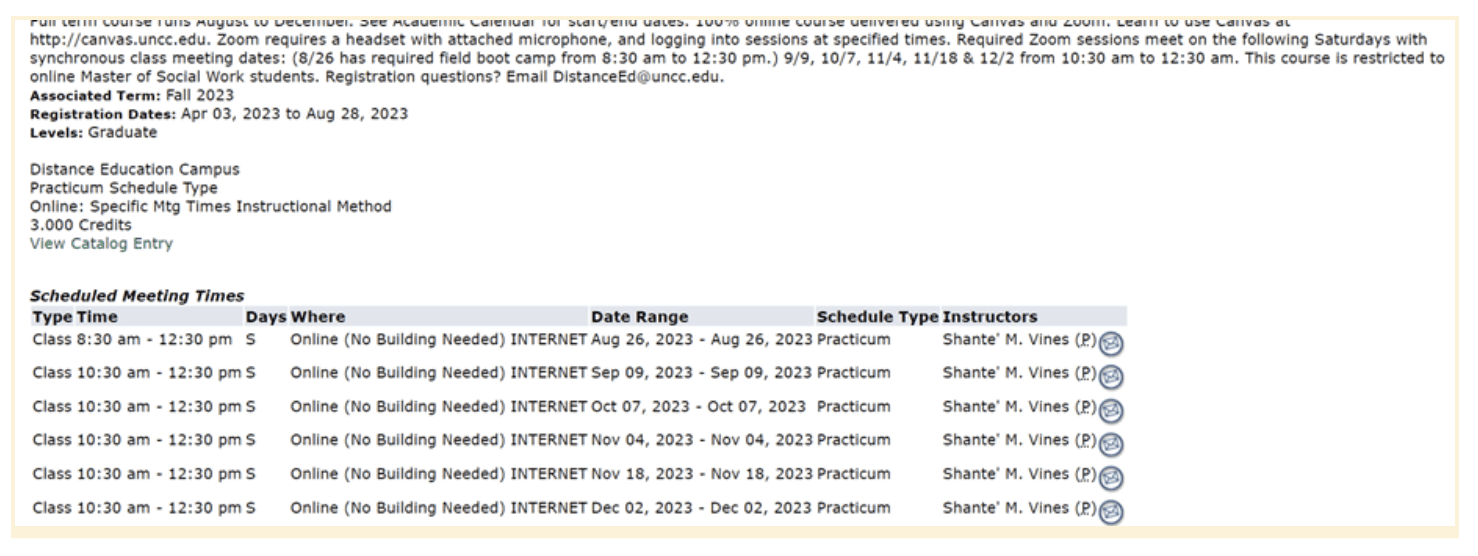
- The majority of IS courses usually meet with one grouping of days and times every week for the entire semester, (i.e., every Monday and Wednesday from 5:30pm to 7:50pm).
Hybrid
- Option 1: HYA means the course is hybrid and it has face-to-face/in-person meeting times and at least some required online instructional content that is asynchronous.
- Option 2: HYS means the course is hybrid and it has face-to-face/in-person meeting times and at least some required online instructional content that is synchronous.
- Hybrid course sections that will use both asynchronous and synchronous should choose the HYS Banner option.
- Neither of the Hybrid course options, HYA and HYS, is the 100% online Banner option.
- Hybrid courses that are not part of a SPS program should not have a Banner “D” Campus Code that stands for Distance Education Campus.
- HYA and HYS sections have a face-to-face meeting day(s) and time(s) in Banner.
- All Hybrid sections must have an Attendance Method populated representing the percentage of time the course will meet online.
- All HYA sections should only have A1-A4 Attendance Method codes.
- All HYS sections should only have S1-S4 Attendance Method codes.
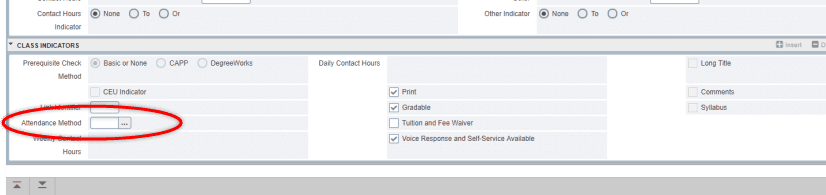
Face-To-Face
If the course meets face to face at a site, use the TR Instructional Method code and only enter the appropriate “Building Code” for each of the location/school. No Room Number is required.
- Cabarrus County (Kannapolis) Cohort – A. L. Brown High School = ALBHS
- Gaston College = GCC
- Cabarrus County (Kannapolis City Schools) Cohort – Jay M. Robinson High School = JMRHS
- Rowan County Cohort – Jesse C. Carson High School = JCCHS
- Mecklenburg County Cohort – Mallard Creek High School = MCHS
- Union County Cohort – Porter Ridge High School = PRHS
- Iredell County Cohort – Unity Center = UNITY
Course Notes/Comments
Distance Education Campus courses require unique text to be added at the front of all course notes descriptions.
Course builders will add standardized text according to the examples below to the Course Notes/Comments field (SSATEXT) for each course section based on the delivery method. Since course comments do not roll forward, this must be added every term.
When submitting a course change request form, add any additional course notes requirements to your submission form. If no additional course notes requirements are received, the text in the examples below according to the Instructional Method options will be the only course notes used.
100% Online
100% online course delivered using Canvas. Learn to use Canvas at canvas.charlotte.edu. Additional requirement(s): [may include information already entered into SSATEXT].
Hybrid
Hybrid course delivered through a combination of face-to-face classroom instruction and Canvas. Learn to use Canvas at canvas.charlotte.edu. Classroom instruction will be [days/times] at [location and address]. Additional requirement(s): [may include information already entered into SSATEXT].